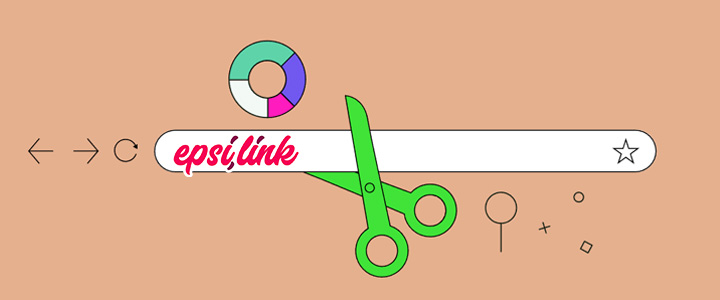One of the solutions to optimize your site is internal and external link building. This will improve your website SEO and ranking in Google. But link building can be like a double-edged sword for your website; Because by breaking the link you used inside your site, all your efforts in SEO will be destroyed! In this article, we explain what a broken link means and how these types of links waste our efforts. So, stay with epsi blog until the end.
What is a broken link?
It must have happened to you to search for something and after clicking on the desired link, you will encounter a 404 error. Broken links are the links that do not get you to your destination and leave the user searching, and of course, Google bots are ineffective. These links were once valid and executable, but for some reason, they become inaccessible and are called broken links.
A broken link is a hyperlink on a webpage that leads to a web page or resource that is no longer available or does not exist. When a user clicks on a broken link, they may see an error message or be redirected to a page that is not relevant to their search. Broken links can occur for various reasons, such as when a website is taken down, a webpage is moved or renamed without updating the links, or the linked resource is deleted. Broken links can negatively impact the user experience and website traffic, so it is important for website owners to regularly check their website for broken links and fix them as soon as possible.

Get to know the broken link type
There are generally two types of broken links, each of which has detrimental effects on the website and its optimization.
Internal broken links
When you click on a link from one website and go to another page on the same site, you are selecting an internal link. When your selected link encounters an error, you are dealing with an internal broken link.
External broken link
When you are reading content from a specific website and clicking on the link that is introduced in the content, you enter another website, you are faced with an external link. If the target page is not available from the destination website, you may have encountered an external broken link.
Broken links can be categorized into different types based on the reason for their occurrence.
Some common types of broken links are:
- 404 error: This is the most common type of broken link. It occurs when a webpage or resource is no longer available or has been moved without updating the link. When a user clicks on such a link, they will see a "404 error" message indicating that the page could not be found.
- 410 error: This is a less common type of broken link. It occurs when a webpage or resource has been intentionally removed or deleted by the website owner. When a user clicks on such a link, they will see a "410 error" message indicating that the page is gone.
- Redirect error: This occurs when a website or webpage has been moved to a new location, but the old link still exists. When a user clicks on such a link, they may be redirected to a different page or may see an error message.
- DNS error: This occurs when the domain name associated with a webpage or resource cannot be resolved. When a user clicks on such a link, they will see an error message indicating that the website could not be found.
- Server error: This occurs when there is an issue with the server hosting the webpage or resource. When a user clicks on such a link, they will see an error message indicating that there was a problem with the server.
Website owners can use various tools and services to identify and fix broken links on their websites, which can help improve the user experience and search engine rankings.
What is the reason for the broken link?
There is a famous proverb that says: (prevention is better than cure); So, we need to know the reasons for the links being broken. That way we can prevent this from happening. Broken links are generally made for two reasons:
- When you edit the URL of a page on your site, the previous link will be broken. Now if users search for the previous address, they will get an error.
- If you delete a page from your site and do not define any alternative for it, a broken link will be created. When users enter the deleted page, they will encounter a 404 error.
There can be various reasons for broken links on a website, including:
- Changes to URL structure: If a website owner changes the URL structure of their website, it can result in broken links if they don't update the links throughout the website.
- Content removal: If a webpage or resource is deleted or removed from a website, any links pointing to it will result in broken links.
- Changes to external resources: If a website owner links to external resources such as images, videos, or documents, the links can result in broken links if the external resources are moved or deleted.
- Server errors: Server errors such as 404, 410, or 500 can result in broken links if a webpage or resource cannot be accessed by users.
- Typos and human error: Sometimes, broken links can occur due to typos or human errors when creating or updating links on a website.
It is important for website owners to regularly check their website for broken links and fix them as soon as possible to ensure a good user experience and avoid negative impacts on search engine rankings. Tools and services are available that can help automate the process of finding and fixing broken links on a website.
Why should we remove broken links from our website?
When you optimize your website, you link your content to one of the relevant websites. After a while, the desired page on that site will be removed. Now, if Google crawlers are checking your site, they will enter the links you have used in your content, and if that link is broken, a negative score will be registered for your website. Having a broken link on the site will cause Google crawlers to be disappointed with the quality of your site.
Also, when users click on a link and encounter an error, they may leave the site and a negative mentality from your website will remain in their minds. Having said that, broken links will harm your credibility with search engines and your users, so get rid of these problems on your site as soon as possible.
It is important to remove broken links from a website for several reasons, including:
- User experience: Broken links can negatively impact the user experience by leading to error pages or irrelevant content. This can frustrate users and make them less likely to return to the website.
- Search engine rankings: Search engines like Google and Bing may penalize websites that have a high number of broken links. This can result in lower search engine rankings and reduced website traffic.
- Website Credibility: Broken links can make a website appear outdated or poorly maintained, which can reduce its credibility and trustworthiness in the eyes of users.
- Accessibility: Broken links can also make a website less accessible to users with disabilities who rely on screen readers or other assistive technologies to navigate the web.
- Efficiency: Removing broken links can also help to make a website more efficient by reducing the number of unnecessary server requests, which can improve website performance.
Regularly checking and removing broken links from a website can help to improve the user experience, search engine rankings, website credibility, accessibility, and efficiency. There are various tools and services available that can help automate the process of finding and fixing broken links on a website.
How do broken links damage SEO?
One of the most important criteria for Google to increase a website's ranking is the number and quality of referral links in the content. Having a broken link on the website is a signpost against the movement of Google crawlers. Stopping crawlers will have dire consequences for your site and will reduce your search engine value and credibility. Now, if you want to know more exactly what the effect of broken links is on SEO, it can be said that the more broken links, the lower the site rankings.
Broken links can damage SEO in several ways, including:
- Decreased crawlability: Search engine crawlers may encounter broken links when indexing a website, which can result in decreased crawlability. This can negatively impact search engine rankings because the search engine may not be able to index all the pages on a website.
- Reduced user experience: As mentioned earlier, broken links can negatively impact the user experience by leading to error pages or irrelevant content. This can increase the bounce rate and reduce the time spent on a website, which can signal to search engines that the website is not providing valuable content to users.
- Lower domain authority: Broken links can reduce the domain authority of a website by decreasing the number of backlinks and internal links. This can make it harder for a website to rank well in search engine results pages.
- Negative signals to search engines: Broken links can signal to search engines that a website is outdated, poorly maintained, or untrustworthy. This can result in lower search engine rankings and reduced website traffic.
- Missed opportunities: Broken links can also cause a website to miss out on potential opportunities for backlinks and referral traffic. This can reduce the overall visibility and authority of a website.
To avoid damaging SEO, it is important to regularly check and remove broken links from a website. Tools and services are available that can help automate the process of finding and fixing broken links on a website.
How to remove page 404 from your website?
Entering 404 pages is very annoying for users and will lead to their fast exit from your website. To prevent the user from encountering this error, we must follow the following 3 recommendations:

Do not delete the content, edit it
Sometimes content needs to be removed from the site, but this will damage the website. A better solution is to edit the content so that users do not encounter broken links.
Use Epsi link shortener services
One of the best solutions to change link destination and have insight about your links is using epsi link shortener services. When your destination link changes, it's best not to delete the content and use a short link instead so you can change the destination address.
Now imagine a link from another website to a page of your website and after a while, your link address changes and you no longer have access to the author of the linking website, what is the solution?
If you have used the Epsi link shortener, in addition to viewing the statistics of visits and clicks on the link, you can change the target page link from within your control panel whenever you want.
Navigate users with a 301 redirect
If you want to change the URL of content, you can use a 301 redirect. Using this method, when the user clicks on the changed link, he will not encounter a painful 404 error but will enter a new address.
What is the solution to fix a broken link?
Until this part of the article, you will find out the reason for the broken link. We also explained why we should keep them away from our website. In the following, we will tell you what you should do to completely clean your site if your site is infected with these links.

Step 1: Find broken links on the website
You must find all the broken links using special tools in this step. There are various tools and methods to find these malicious links. Here are the most important and convenient tools and how to work with them.
How to find broken links?
Here are some ways to find Broken Links.
Google Search Console
Google Search Console is one of the most effective tools for finding and fixing broken links. To do this, you need to go to the Coverage option and click on the options that are related to the 404 pages to display a list of 404 pages on your site. Links to page 404 are broken and need to be fixed.
Screaming Frog tool
Screaming Frog is another SEO tool that is used to investigate website problems. This tool can be easily installed on your system and checks the domain of the website and can find internal and external links that have problems. This software checks up to 500 links for your domain for free.
Broken Link Checker Chrome extension plugin
To use this plugin, just download it and add it to your Chrome browser. In addition, Check My Links and SEO Minion are other Google Chrome extensions that check the status of links.
Step 2: Repair the broken link
To fix deleted and broken links, you can choose one of the following methods:
- Replace broken links with new ones.
- Remove broken links.
- Use the Epsi link shortener and the option to change the target link through your control panel
And at the end
In this article, you will find out what broken links are and why we need to get rid of them so quickly. Broken links are only URLs that we will not get after clicking on. Remember that having a broken link on your website, like a deadly poison, will have a direct effect on your website SEO; So, try to get rid of them using principled methods and protect your website from serious damage.